How do I add another Contact to a Vendor?
- Locate the Vendor Management menu option.
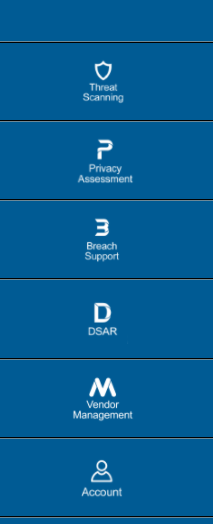
From your Vendor Management menu, select My Vendors.
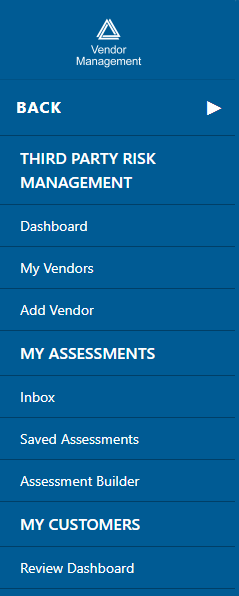
- Once you've located the Vendor, select Edit Listing from the right-most column.
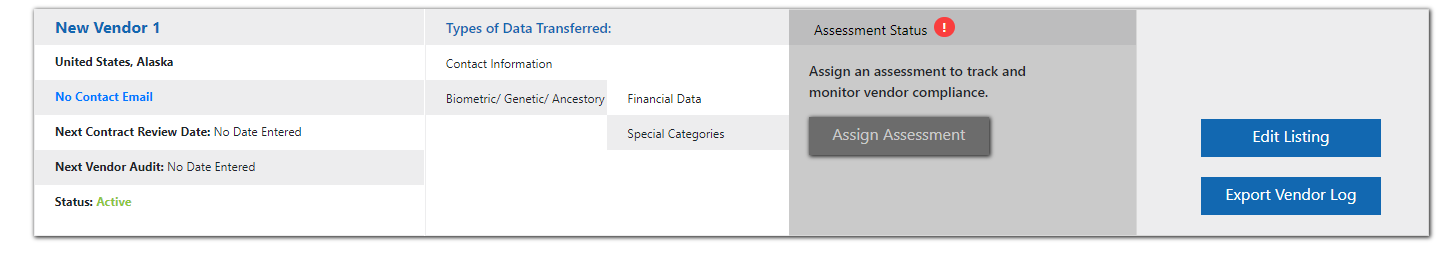
- From the Edit Vendor page, select the Edit Vendor Details option.

- This will bring up the Edit Vendor Details form. From here, you can change the primary Vendor Contact's email as necessary.
- Once satisfied with all changes, select Update at the bottom of the form.
Submit a Ticket
Related Articles
How do I add a Vendor?
To add a New Vendor, locate the Vendor Management menu option. Next, select My Vendors. Note that a quick shortcut will be the Add Vendor option, but this article will also show you how to add a Vendor from your Vendor Listing page. Once on your ...
I can't add a new Vendor?
There are a few reasons why you might be unable to add a new Vendor. Duplicate Vendors. Vendor Management does not allow users to add a Vendor with the same name and location twice. Check the name and location for the Vendor and be sure this is not ...
How do I add a new Contract to a Vendor?
Follow these steps to add a Contract Review. To add a Contract Review, locate the Vendor Management option from the menu. From your Vendor Management menu, select My Vendors. From this list, locate the Vendor you'll be adding the Contract Review to, ...
How do I add an Audit Review?
To add an Audit Review, locate the Vendor Management menu option. From your Vendor Management menu, select My Vendors. From this list, locate the Vendor you'll be adding the Audit Review to, and select Edit Listing. This page will allow you to see ...
Can I add Vendors that do not have personal information?
Yes, you can utilize Vendor Management to manage any Vendor relationship. The only required information to add a Vendor into your listings: Vendor Name Vendor Contact Email Vendor Location (Country) Vendor Province (State)