How do I see all of my Website and Firewall scan results?
Where to see all of your scan results.
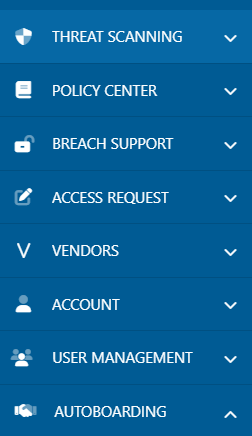
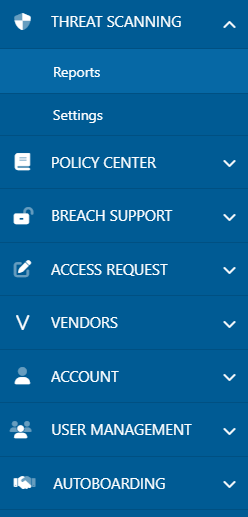
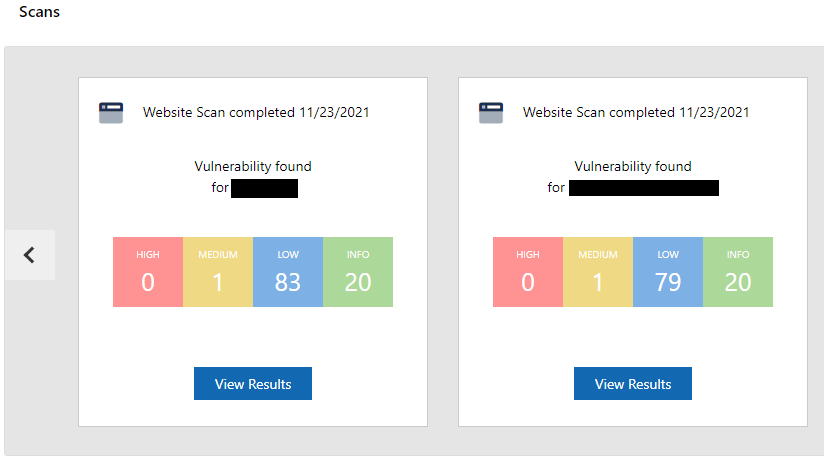
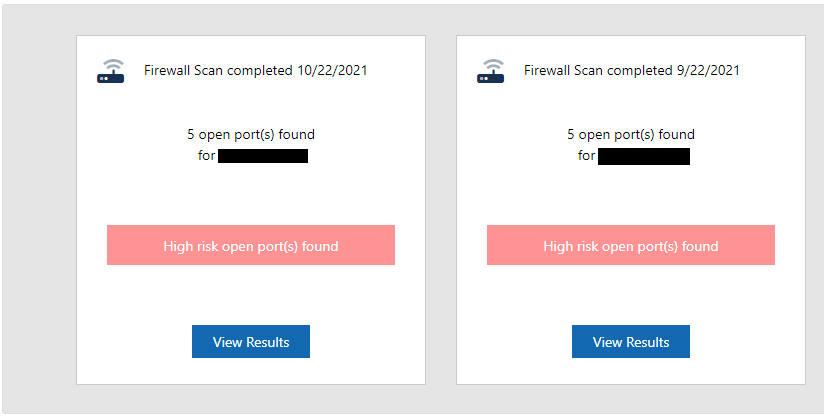
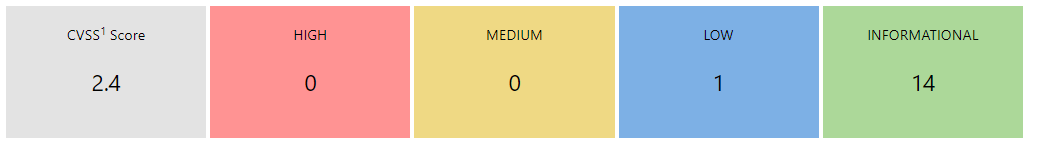
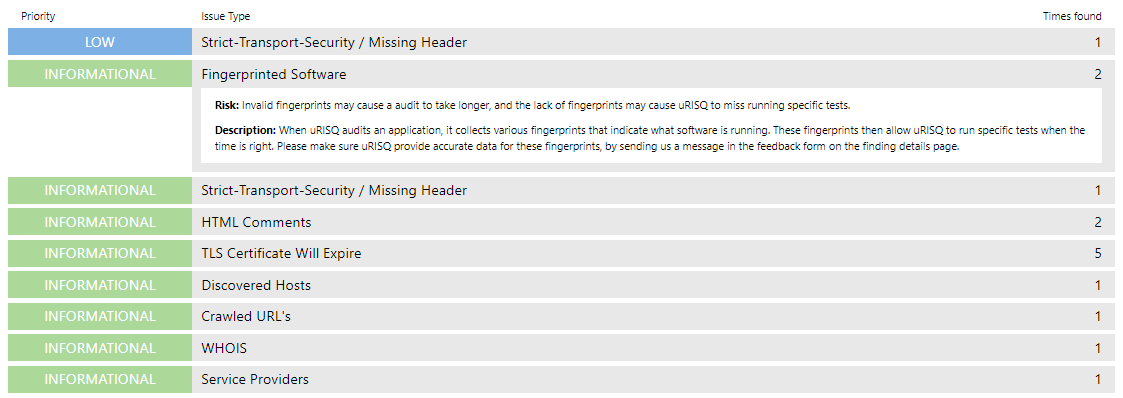
uRISQ will maintain a record of both your Website and Firewall scan results in one convenient location.
To access these results, select the Threat Scanning option from the menu.
Next, select Reports.
Here you will see a complete listing of your Website and Firewall scan results. To view the report, select View Results
On your Firewall Vulnerability Report, you will see a list of scanned ports and potential findings. Open ports will be displayed first with their associated security risk, while closed ports will display no security risk.

On your Website Scan Results page, you will see the findings associated with your website. Below this section, you will find a breakdown of each finding.
For each of your recent findings, simply select the finding to expand the section to be provided with further detail of the issue.
Submit a Ticket
Related Articles
How do I setup automatic Firewall and Website scanning?
A Quick Overview The video below will walk you through the process of setting up your Website and Threat Scanning settings. These are the steps laid out in the video walkthrough. First, locate the Threat Scanning option by selecting the Menu button ...How to See What Contracts or Audits are Due
To view which Contracts or Audits are due, locate the Vendor Management option. From your Vendor Management menu, select Dashboard. Locate the Notifications section at the bottom-right of the page. Selecting the drop-down button will allow you to ...How to See How Many Vendors You Have in Each PI Category
Keeping track of what Vendors you share information with is important. uRISQ was designed to make this task easier for you by utilizing the Controller Dashboard to show you exactly how many Vendors receive each category of PI. Follow these steps to ...Why can't I see my uploaded header?
Uploaded Header Not Appearing. On the DSAR Setup / Configuration page you have the option of uploading your company logo to be at the top of your DSAR form. Some issues can come up depending on the plugins or cached data in your browser. Here are ...What are the different user roles?
User Management Roles. Global Administrator - Complete access to uRISQ. Billing User - May update Profile Information. - May view and export invoices. Application Manager - Complete access to every feature in the Vendor Management module. Standard ...